- Samsung Frp Lock Tool Free Download
- Samsung Frp Unlock Tool Download Free
- Samsung Frp Tool Download Free For Pc
Looking for “New Samsung FRP Bypass Tool Download Free”.
Samsung FRP Helper V0.2. Samsung FRP Helper V0.2 is a unlock tool for Samsung devices. It is a little software which is easy to download and use. It can bypass all kinds of Samsung FRP. We think that it is complicated to do a hard reset of Samsung device. But if you choose the right tool, you can do it without any trouble. The Octopus frp bypass tool will support all the latest smartphones of Samsung like the Samsung J7/J7 edge, Samsung J6/J6 edge and also the Samsung Galaxy J5.As it is a free version of the Octopus software there is a chance that we might miss out on some models listed.
The factory reset protection (FRP) is essentially the security feature developed by Google with a view to secure your device and also secure other information. It can protect information like data encryption and screen locks. All the devices with version Android 5.1 lollipop and higher are equipped with this security feature.
Basically, FRP is automatically enabled whenever you set up your Google account on a device. After FRP is enabled, users will be prevented from the access till they log in with similar username & password earlier set on the particular device.
Google has developed Samsung FRP lock and it is recognized as one of the recent Android security features.
This Samsung FRP tool comes with lots of security features. Whenever you are making use of a Gmail account on your device, it will inquire you to verify Google account mail ID & password. You need to mention the username & password which you were previously using on the particular device.
To unlock the FRP lock on Samsung phone, users can insert the accurate mail ID and password. Often it happens that users may not remember the Google account credentials and in those cases, Samsung FRP unlock tool will help a lot.
To get details about the Samsung FRP lock and details about Samsung FRP tool download free, go through the below sections:
Table of Contents
- Download Samsung FRP bypass tool software
About Samsung FRP lock
There are lots of Samsung FRP tool for pc and many Samsung FRP bypass tricks are present online. In all these tools, the fundamental concern is the FRP bypass trick could not be identical every time. It happens that Google may patch the particular trick in their recent security patch.
For instance, initially, users are able to use the Samsung Frp bypass apk but presently, the tricks would be expired and fails to assist you with the recent Android version as well as security patch level.
For different devices, the FRP bypass tricks can be applied as per the model number and the corresponding Android version. Therefore, it is best to use the universal Samsung FRP bypass tool to eliminate Samsung FRP.
In case you wish to reset your device to the factory defaults, you need to know your Google Account & password. The reason behind this is you would have to log in during the concluding phase of the reset. When you wish to reset your device to the factory defaults and you have forgotten your Google username & password follow below points:
- For your account name, you need to check the account settings of your device. Next, you need to reset your password through the device or from google.com. This process may require 24 hours to allow the password reset to appropriately synchronize with every device registered to the particular account.
- Finally, remove the account prior to resetting the device.
In case you have already reset your device but unable to recall your Google username & password, it is true that this particular device could not be used. During such cases, follow below points:
- When you know the Google username but unable to recall the password, it is simple to reset your password over the device at www.google.com. Actually, this procedure may need 24 hours to let the new password to properly synchronize with every registered device. Once the 24 hours period is completed, you are allowed to log in to your phone with the fresh new password.
- Some users may own multiple Google Accounts, and they may not be able to remember which Google Account to set up on the device, for that take a look at https://www.google.com/android/devicemanager.
Now you need to log in using your Google username & password; after that you need to look at the list of all the registered devices to the account. In case you are unable to observe the device registered on the account, it suggests that the device is now registered to a new account. You need to go through the same process in order to have a look at the devices connected to other Google Accounts. Once you discover the registered account, you need to utilize it to log in inside your device. - In case you are incapable to remember any of the Google Account information of your then you could send the particular device with proof of purchase directly to an official Samsung Service Center. It will assist you because Samsung comes with special tools in order to reset your device to the factory defaults without enabling protection.
Methods to use Samsung FRP bypass tool
It is possible to carry out the factory reset via the phone recovery in order to unlock PIN, password, pattern lock, and fingerprint lock. Once the reset is done, the particular device would be trapped on the Google account verification screen in order to input the right account information. Whenever you are unaware about the Gmail ID & password, then you need to keep in mind some points to unlock FRP bypass tool Samsung. These points are as below:
- It is necessary to use a laptop or PC in order to use the FRP bypass tool from Samsung.
- The process of bypassing Samsung FRP will lose the data.
- The Octopus Samsung FRP removal tool would provide support to nearly all the smartphones from Samsung.
- This bypass tool from Samsung is capable to support every security patch level comprising of the 2018 patch.

Download Samsung FRP bypass tool software
The Octopus Samsung FRP bypass tool works to provide support to nearly all the smartphones from Samsung and feature phones which include the recent Android phones. These Android phones include smartphones from Samsung like Galaxy J5, S6/S6 edge, S7 / S7 edge and many more.
Follow the below link for Samsung FRP tool free download:
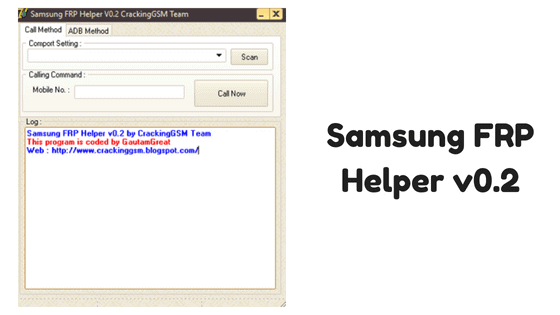
How to remove Samsung Google account verification
Follow below steps to remove the Samsung Google account verification:

Step-1: Perform Factory reset:
- First of all perform the factory reset of the device from recovery.
- You need to first power off and then press & hold volume up key, power key and home key simultaneously.
- After you enter into the recovery, simply wipe data and catch.
Step-2: Boot device into the Odin mode:
- Power off your device and then press & hold the keys like volume down key, power key and home key simultaneously.
- A warning message will be displayed to indicate you to press the volume up key to carry on the process.
- Now you need to connect your FRP locked Samsung device with PC through USB cable.
How to remove Samsung FRP lock using Octopus software
With the help of the Samsung FRP reset tool i.e. Octopus software, you are able to remove the Samsung FRP lock, follow below steps after you completed the above two steps:
Step-3: Setup the free Samsung Octopus tool:
- Initially, extract the already downloaded zip file of free octopus Samsung FRP bypass software.
- Now you need to run 5 [Installer].exe file along with the installation of the software after you follow the instructions.
- Once this is done, you need to copy the Octopus Samsung software version 1.6.5 [loader].exe After that, you need to transfer it into the particular Octopus software installation location. Make sure you select the overwrite option during the transfer process.
- Finally, run the exe file in form of an administrator from the same folder and then launch it.
Step-4: Use the Samsung FRP Bypass method with the help of the tool
- Once you have completed the installation process of the Samsung FRP remove tool to navigate to the Phone Model section. After that, choose the particular model number of your device directly from the displayed drop-down list.
- Now you need to go to the Action Tab and then click over the option named reset FRP.
- You will see a pop-up window to enable allow or USB debugging. If not enabled, you need to enable it.
- There will be a message displayed in the log section. This message is – Searching for the phone (Waiting for ADB device.). Now you need to hit cancel, navigate to Action tab and choose Reset FRP/ Reactivations.
- You will see a pop up with a message i.e. Reset FRP/Reactivations Lock operation for Samsung. Now you need to click on the Yes option to carry on with the process of FR bypass. After that, wait for several minutes and then the FRP lock would be discarded automatically.
- Now just unplug the device from your PC and just wait to reboot it in normal manner.
- Finally, set up your device without entering the credentials like Gmail ID & password.
Alternative Paid Samsung FRP bypass online solution
For Samsung FRP tool download for PC when the above method fails to work for you or in case your Samsung model does not hold the name inside the supporting models list then go for the online Samsung FRP bypass technique. You only need to pay some fees to unlock your device. Go to the below link for this download:
Samsung Frp Lock Tool Free Download
Extra Samsung FRP bypass APK and Tools
For Samsung FRP reset tool download, the below list consists of few important APK & tools. These APKs and tools can be utilized in many different Samsung FRP bypass techniques.
You can download the Samsung FRP Bypass APK from below link:
The link for the latest Samsung FRP Bypass APK is as below:
The link for the ADB Samsung FRP Bypass tool is as below:
Conclusion:
Samsung Frp Unlock Tool Download Free
For Samsung FRP bypass tricks and factory reset of your Samsung device, the discussed methods using Samsung FRP tool help a lot. All the steps included in the method are easy to follow and can be accomplished quickly. So, you can now be relieved from the hassles of unable to download and install this tool.